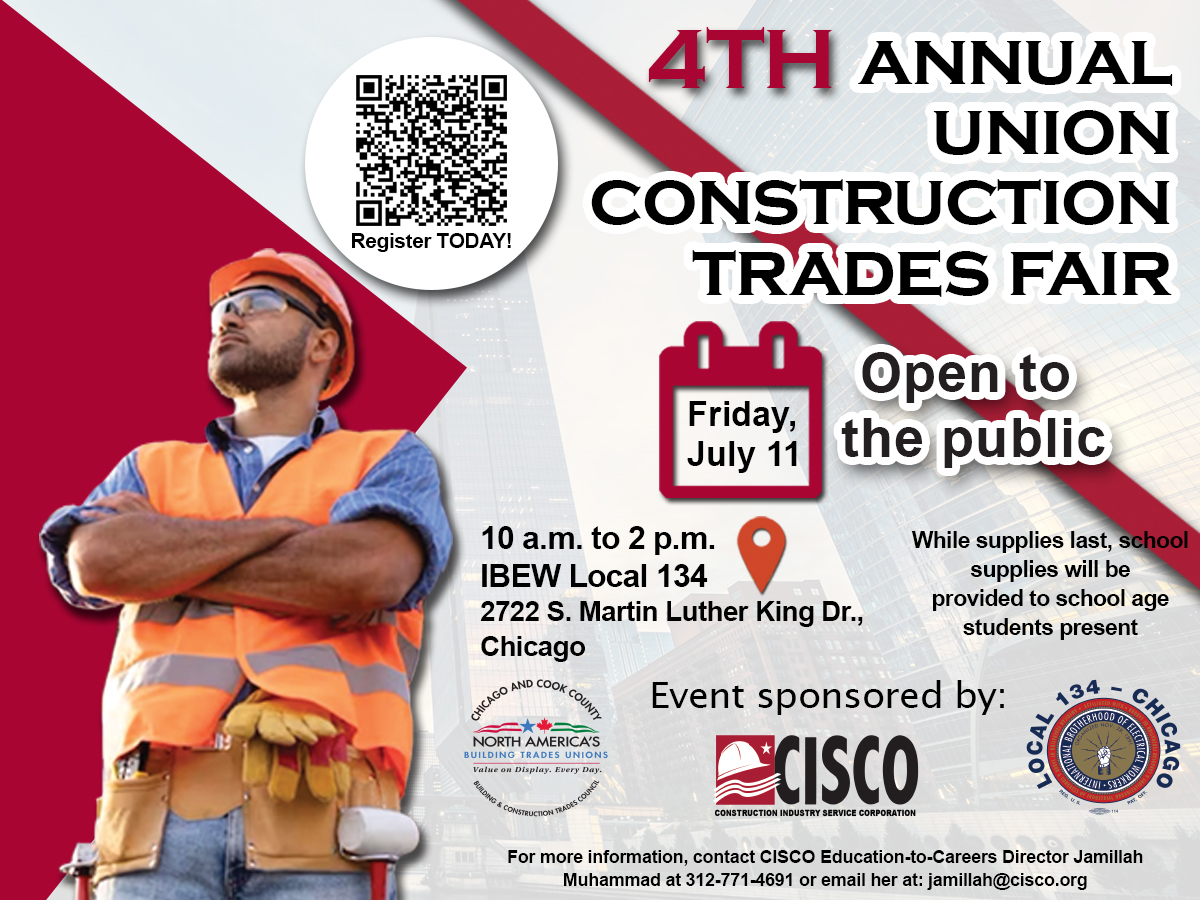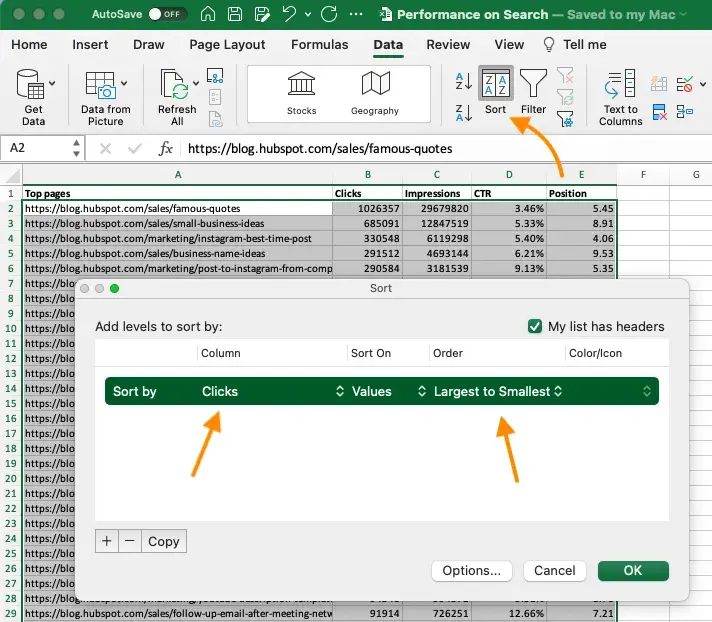4th Annual Union Construction Trades Fair
IBEW Local 134 2722 South Doctor Martin Luther King Junior Drive, Chicago, IL, United StatesTired of your current job? Get the respect and pay you DESERVE when you join the Union construction trades. Learn about each of the Trades and the Apprenticeship process at CISCO's July 11 Union Construction Trades Fair! https://www.eventbrite.com/.../4th-annual-union... #UnionStrong #Apprentice #FreeCollege #ConstructionJob #CISCOBuildUnion #EarnWhileYouLearn